How to Activate Copy 48 96bit for Mini VVDI Key Tool
Passendes Produkt:
Xhorse VVDI Mini Key Tool (Global Version) Remote Maker Free ID48 96bit Function No Free Token
Letzter Preis:€119.00€92.0023% off
- Art.-Nr. SK263
- Kostenloser Versand
VVDI MINI KEY TOOL is a multi-functional and powerful tool manufactured by Xhorse, supporting the great majority of mainstream remote and transponder data in market. Once launched, it generates a bunch of users worldwide quickly. With its continuous upgrading, we are very glad to see that its users increase to a certain scale and win the endorsement of senior locksmiths globally.
How to enable VVDI Mini Key Tool ID48 96BIT Copy.pdf (814K)
How to share ID48 96bit copy between VVDI2 and Keytool.pdf (185K)1. How to Activate Copy 48 96bit for Mini VVDI Key Tool
2. How to Check How Many Tokens Left in Xhorse VVDI Mini Key Tool?
3. How to install new Xhorse App and register VVDI Mini Key Tool?
2. How to Check How Many Tokens Left in Xhorse VVDI Mini Key Tool?
3. How to install new Xhorse App and register VVDI Mini Key Tool?
How to activate Copy 48 96bit for Mini VVDI Key Tool
1. Customer can free activate the 96bit 48 clone in Xhorse APP if they buy the vvdi mini keytool ,and customer can get every token per day for 1 year2. Customer need log in the app and link the device to the account, then go to "Shop" then choose to activate the "Function" of the copy 48 96bit for 1 year
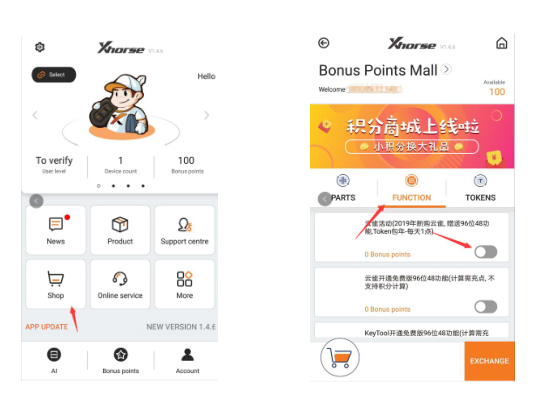
Notice: The activation is only for vvdi mini key tool, and customer also can use the points to dothe caculation, it will charge 100 points for each calculation
How to Check How Many Tokens Left in Xhorse VVDI Mini Key Tool?
To Check how many tokens left in Xhorse vvdi mini key tool, you need to register Xhorse app and combine device first.1. After Combine Device in Xhorse App, Select Account
2. Go to Customer Self-Service
3. Now you can see mini key tool bonus points and tokens information
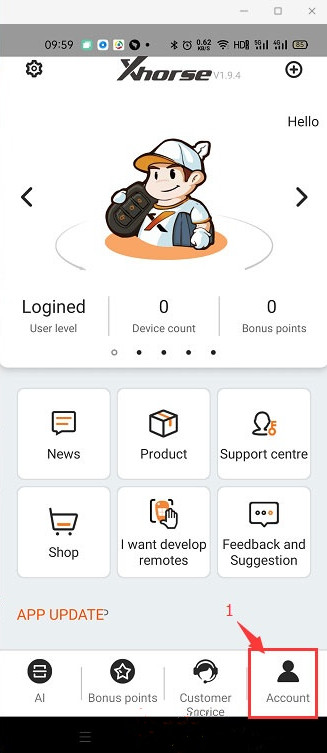
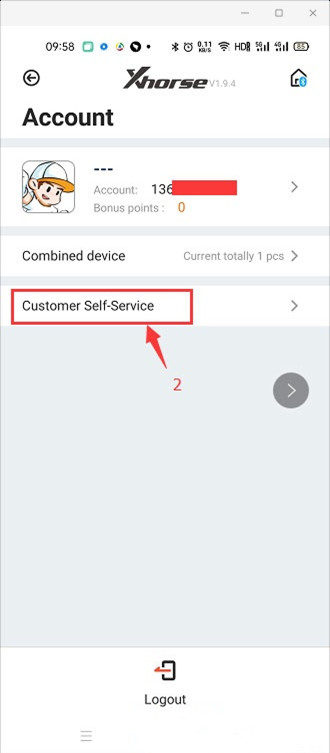
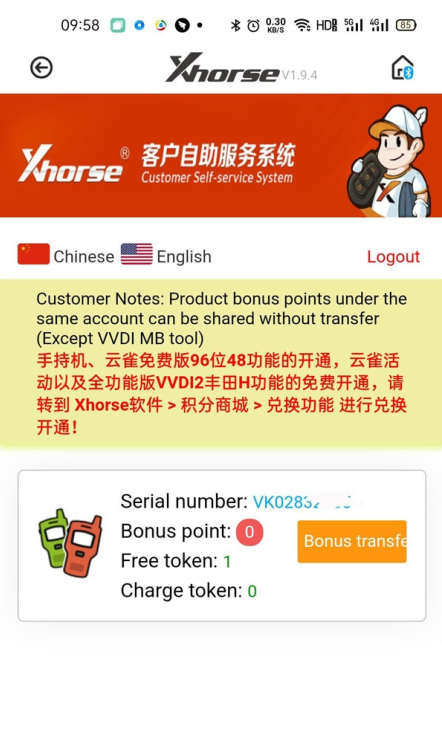
How to Install New Xhorse App and Register VVDI Mini Key Tool?
Check Step-by-Step Guide Below.Step 1: Download App
There are 2 ways to download App, scan the QR code or download App from Google Play store
1) Xhorse App QR code

2) In mobile phone (Android or iOS system), seacrh "Xhorse" in Google Play Store
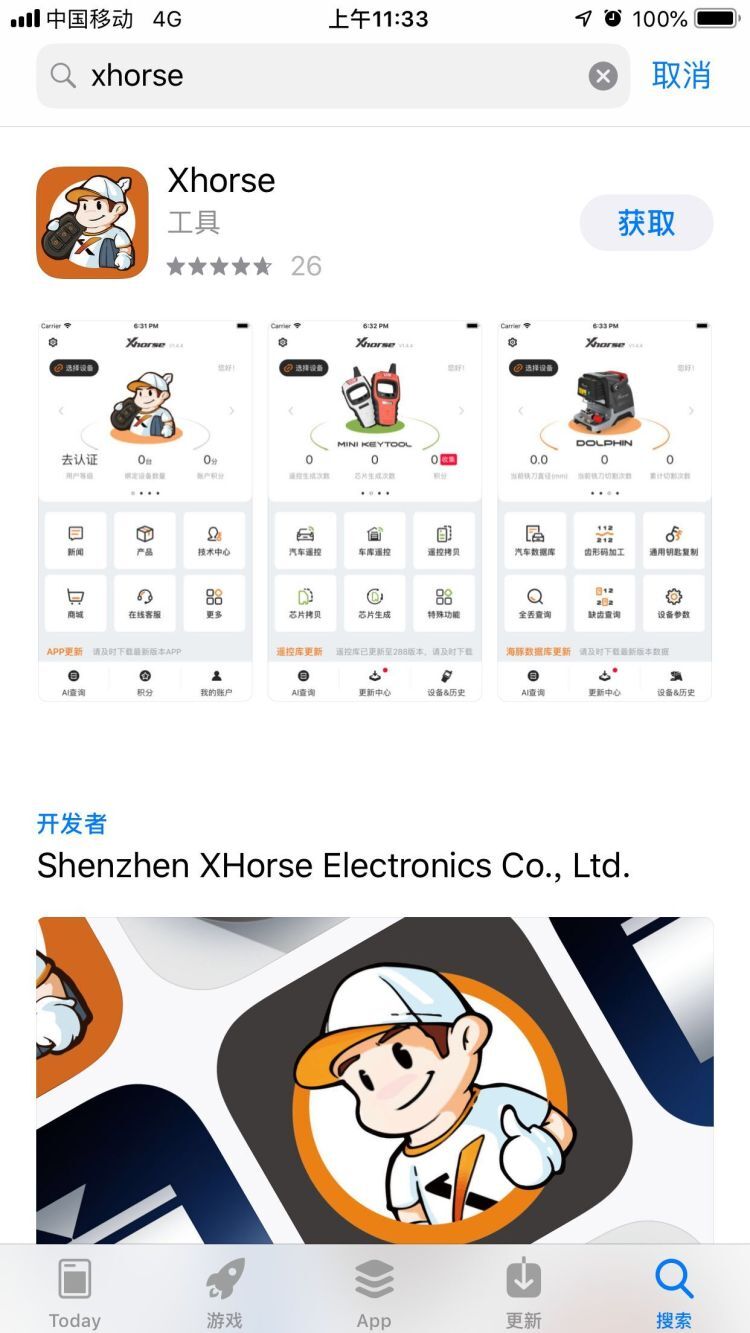

Step 2: Install App
Install and Open App
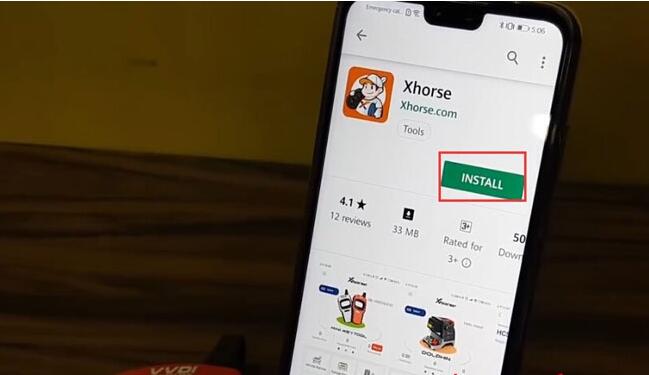

Scrolling app basic information display and press "TRY IT NOW"


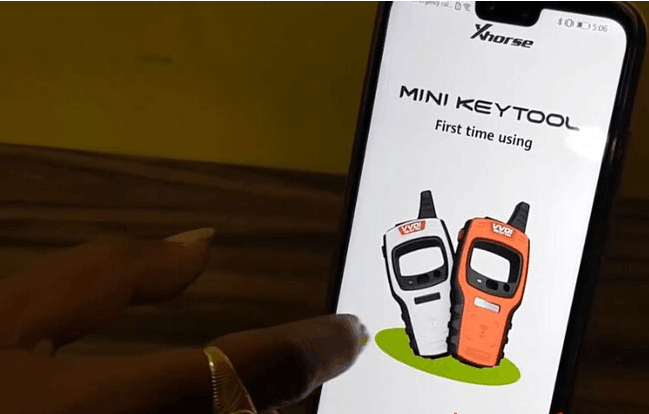
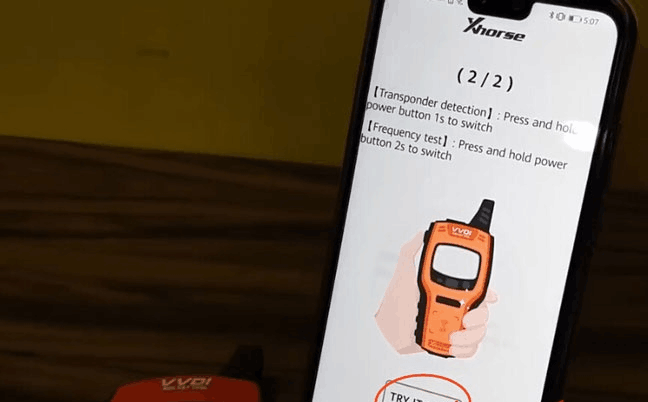
Power on VVDI Mini Key Tool, choose "select" button
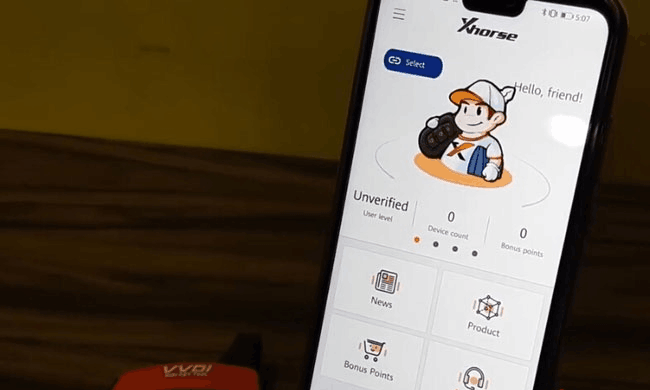
Allow Xhorse to access the device location
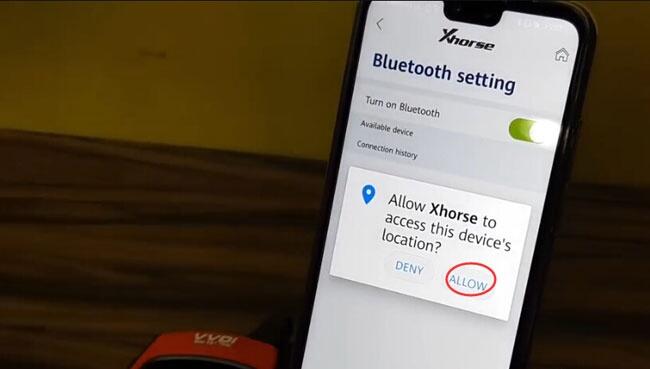
App will display all available devices, press the device you need to connect
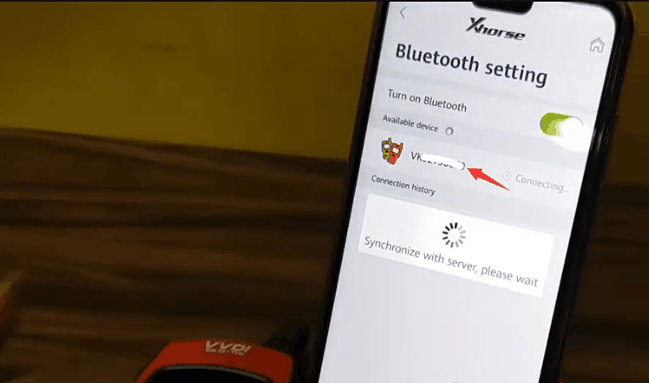
Select database language and continue
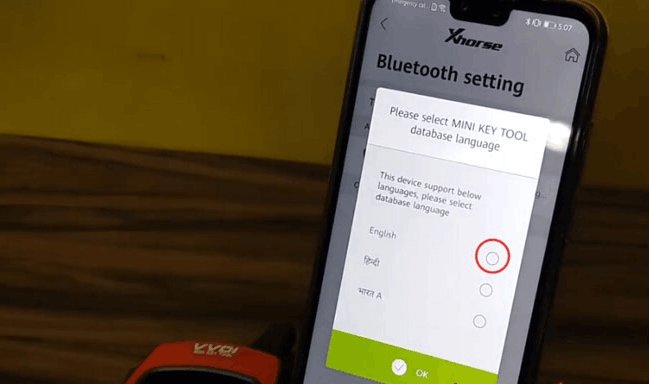
Mini Key tool is connected
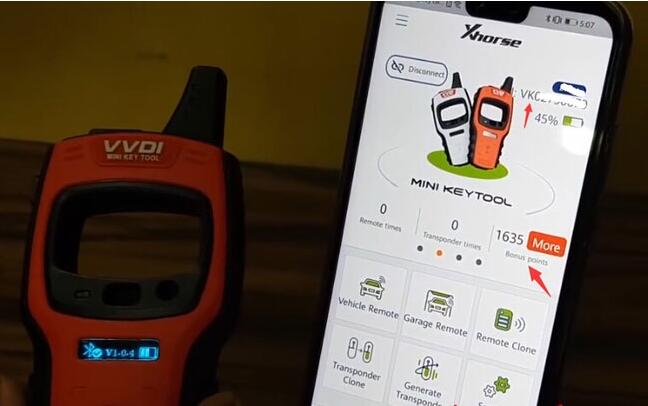
If App prompt there is a database update, do it
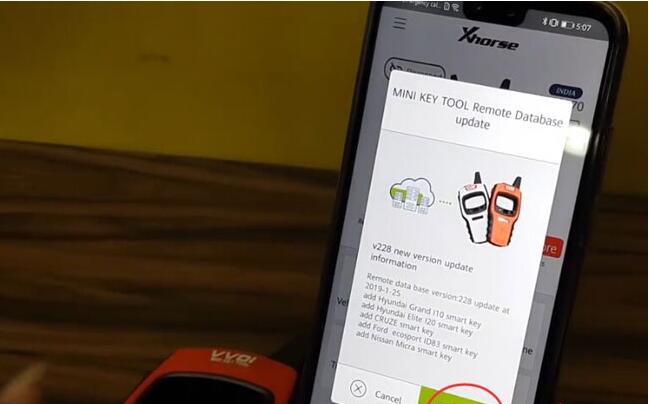
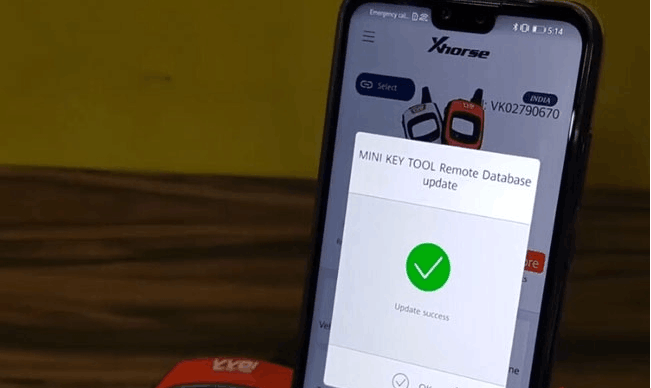
Step 3: Register Account
Go to main interface, press ME center
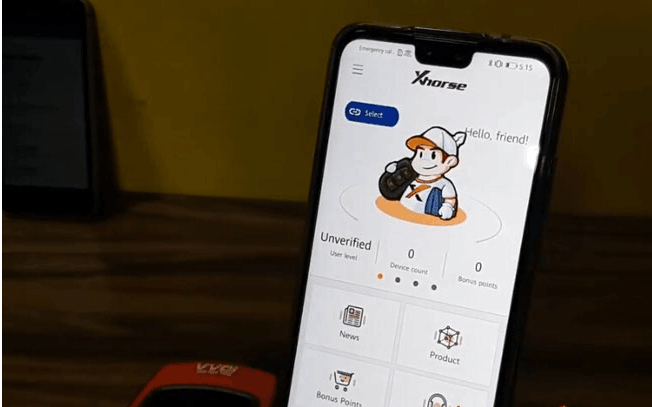
Press please login
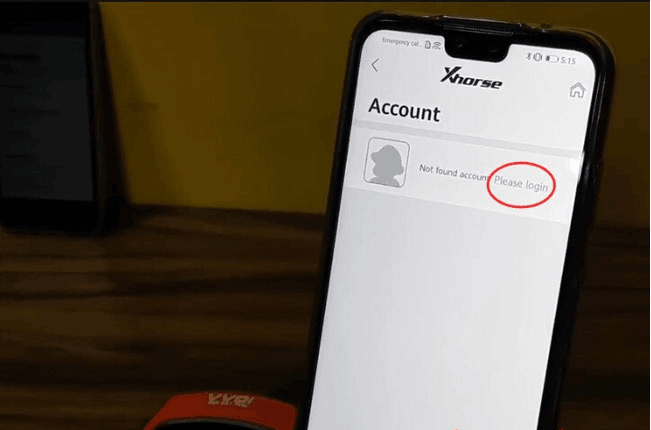
Xhorse app ask to enter mobile phone to register an account
You are allowed to select area code within the app
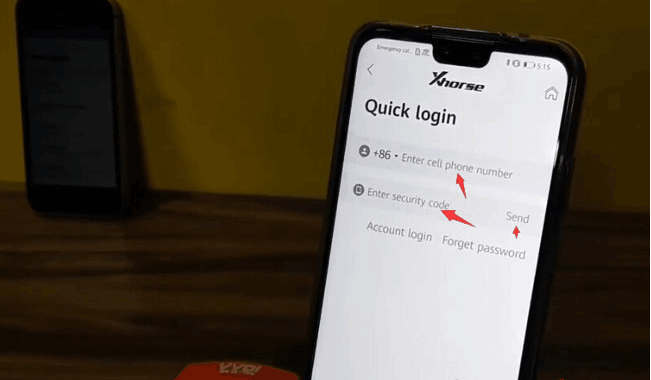

Enter your phone number and verification code to login
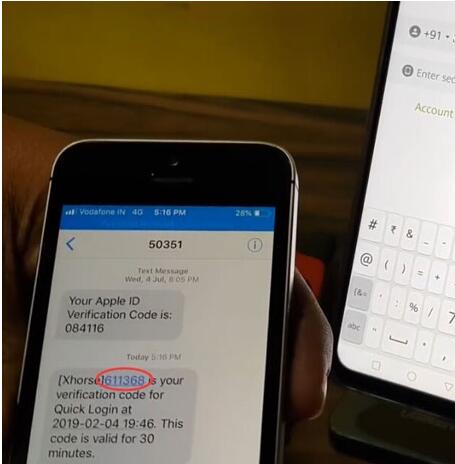
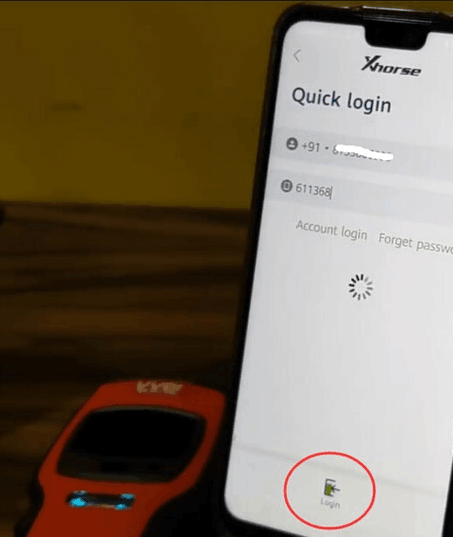
Set and repeat your password
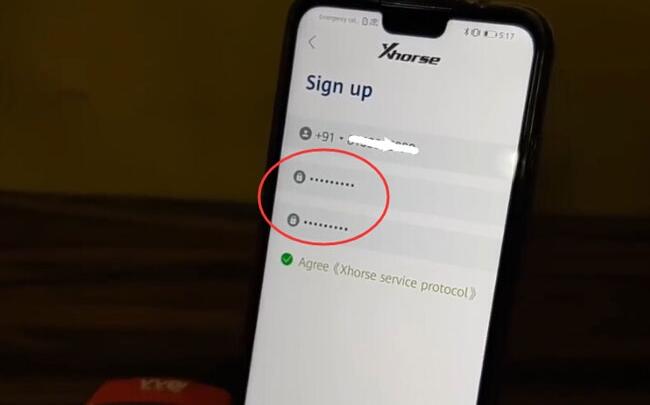
Your account has been created
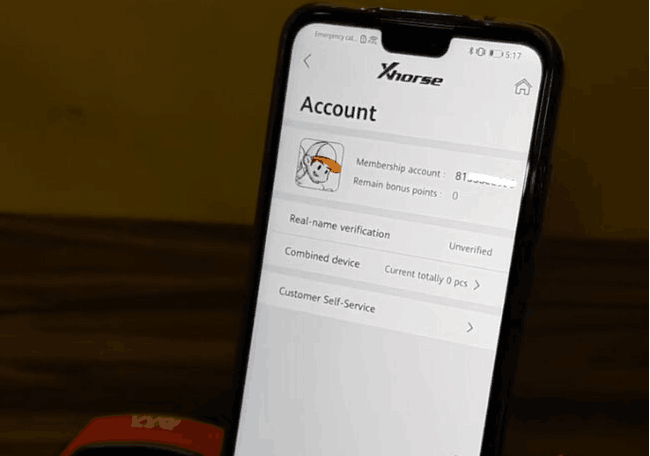
Condor Dolphin key cutting machine shares the same procedure.
Now you can use the new App and xhorse tools.
