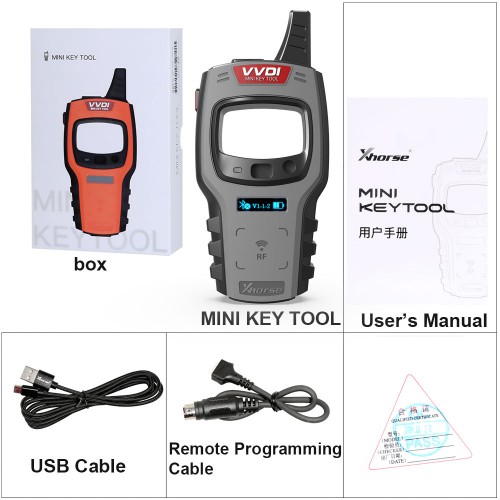27% off
Xhorse VVDI Mini Key Tool (Global Version) Remote Maker Free ID48 96bit Function No Free Token
Art.-Nr. SK263
Auf Lager.
Geschichte 875 verkauft.
Letzter Preis: €119.00Kaufe jetzt: €87.00
27% off
VVDI Mini Key Tool: Mini Key Tool
2 VVDI Mini Key Tool: Mini Key Tool


Buy Key Tool Plus Advanced Version,Get Free One Year Unlimited BGA and ID48 Token
Need Better Price, Please Contact:
Email: sales@XhorseShop.de
Whatsapp:+86-19947586579
Need Better Price, Please Contact:
Email: sales@XhorseShop.de
Whatsapp:+86-19947586579
Versand:
Kostenloser Versand
Standard Flat Rate Shipping Service
Estimated delivery time: 7-18 working days.See details »
Gewicht:
0.2KG
Paket:
17cm*11cm*4cm
( Inch: 6.69*4.33*1.57 )
Kehrt zurück:
Return for refund within 30 days,buyer pays return shipping. Read details »
Zugehörige Download-Dateien
Produktbeschreibung
VVDI MINI KEY TOOL is a multi-functional and powerful tool manufactured by Xhorse, supporting the great majority of mainstream remote and transponder data in market. Once launched, it generates a bunch of users worldwide quickly. With its continuous upgrading, we are very glad to see that its users increase to a certain scale and win the endorsement of senior locksmiths globally.
Xhorse VVDI Mini Key Tool (Global Version) Remote Maker Free ID48 96bit Function No Free TokenXhorse VVDI mini key tool comes as the replacement of VVDI key tool. It features size, weight, high speed and compatibility of mobiles. Works well for chip cloning and remote key copying and generation. It allows you to generate and copy the remote & chip by working together with iphone, Ios & Android devices,very easy to use,perfectly replaces Xhorse VVDI Key Tool Remote Maker Key Programmer. VVDI MINI Key Tool can generate and copy the remote & chip by working together with the mobile phone/Pad. Comprehensive functions, support remote and chip programming.Integrated most existing mainstream data for remote and chip.
Highlights:
1. Database Powerful, Has wider ranger to collect data, and more stable
2. Functions Better to Test Frequency of Keys, and Read Chips Faster According to Engineer's Test and Customer's Feedback
3. Based on Mobile Phone App via Bluetooth, Support Both IOS and Android: can generate and copy the remote & chip by working together with the mobile phone
4. Gives Amazing Strength to Frequency Test, Supporting Frequency Test within the range of 300-450MHz. Plus, it offers a stronger testability which could test frequency within 30cm.
5. Xhorse APP Muli-Language: English, Spanish, French (free to switch);
Thai, Polish, Italian, Portuguese, Hindi, Hebrew, Korean, Indonesian (Needs to get from local dealer)
6. Generate 10 Unversal Remotes to Get ID48 96bit Cloning Function: Please use VVDI Mini Key Tool to generate new Xhorse remote key 10pcs, after collect points,2 hours later, server will open ID48 96bit function free.
Notice:
Come with Free ID48 functions(Need activate by yourself), No free tokens
1. How to get ID48 functions?
- Generate 10 remote keys, and then collect the bonus points, and you can activate the ID48 functions automatically.
- Buy ID48 96 bit Authorization directly.
- After generating 10 remotes, you will activate ID48 functions, and you can use bonus points on your account to exchange for tokens, 100 bonus points= 1 token
- Buy ID48 tokens directly ( 1 token / 1 year tokens)

VVDI Mini Key Tool vs. VVDI Key Tool:
1. VVDI Mini Key Tool works on IOS and Android, you can check software on the screen of your phone, much easier to operate
2. VVDI Mini Key Tool functions better to test frequency of keys, and read chips faster according to engineer's test and customer's feedback
3. VVDI Mini Key Tool has wider ranger to collect data, and more stable
4. VVDI Mini Key Tool with cheaper price
5. With Free 96bit 48-Clone function, and you can have 1 free token each day for one year. After one year, you can use points to change for tokens too.
6. Support renew function for free now
7. You can choose Global Version directly to cover all EU, US Me etc when place order.
About Mini Key Tool Global Version Explaination
From different regions customer's feedback, they also need some other regions remote options (like ME region they also need some SE and EU database options)
So from 2.3.5 firmware there is Global Version for customers
1. GL version from old 4 regions include (EU US ME SE), those 4 old regions will automatically change to GL version from 2.3.5 firmware.
2. GL version will cover more remote options, will keep updating and adding more remotes (if you find any options missing compare to old region version,you can contact us , we will update)
3. GL version already released more universal smart key generation options
4. If customer still prefer to keep old region version, just send us your device SN, we will setting back for you. (GL or keep old region version,contact us from Xhorse APP online service or PM Xhorse support)

Supported Vehicles and Models
MINI KEYTOOL is equipped with rich database which covers remote pictures, transponder types, transponder data, key blanks, remote program, etc. With continuous upgrading, the database is built to satisfy the needs of locksmiths to the maximum extent.
1). Transponsders:
* ID46/ ID48 (96bit)/ Toyota H (8A) Online Calculation
* Transponder Generation and Clone of Over 850 Car Models
* Special Transponders and Special Cars and Old Car Models
2). Remotes:
* Support Remote Generation, Smart Key Generation for Over 200 Car Brands, Nearly 6000 Remotes
* HCS/ Fix Code Clone, Non-HCS Rolling Code Clone, Fix Code Editing
* PT22XX, LX918, HT6P20, VD5026, AX5326, HT12X Fix Code Editing
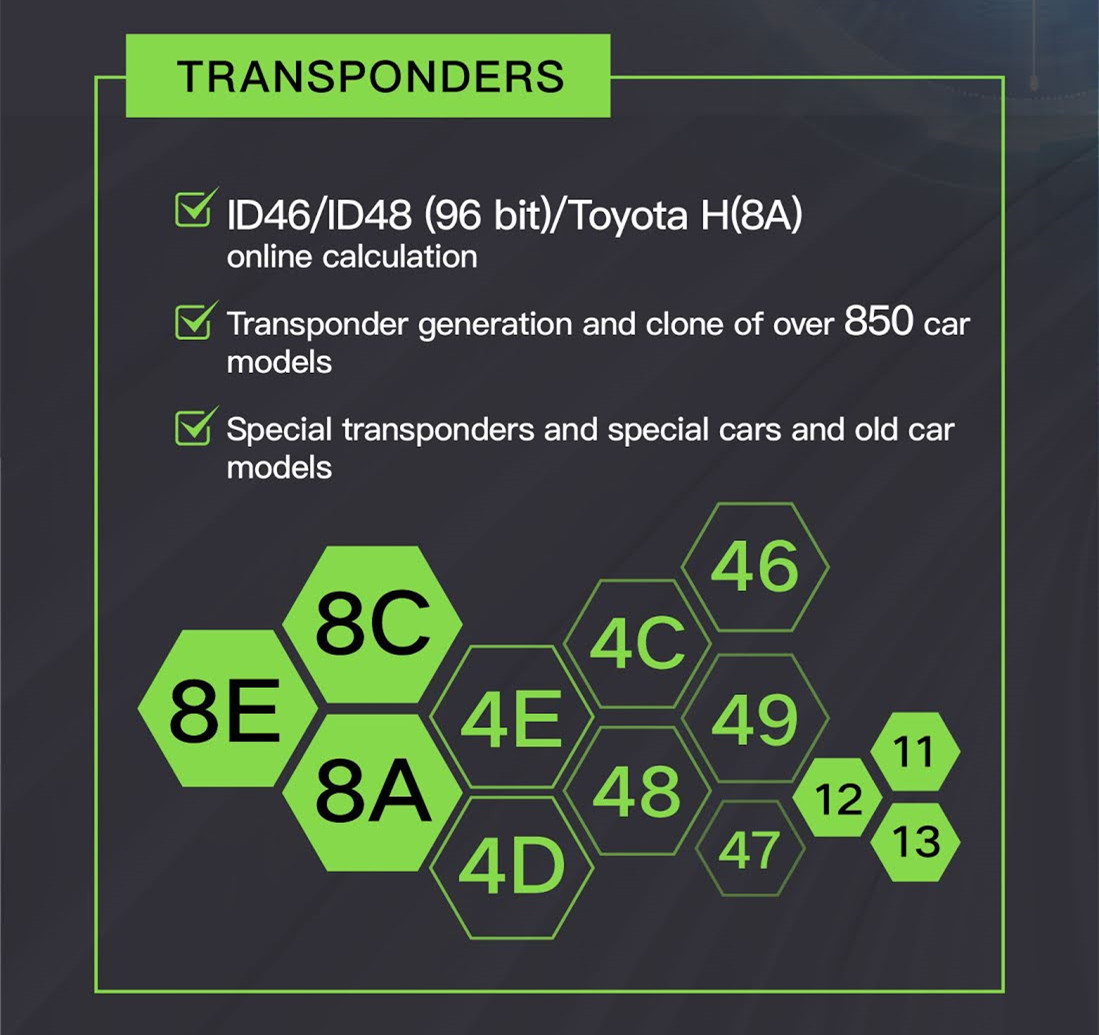
Functions:
Support Key Cloning ID46/ ID4D/ ID48/ ID4C/ ID72/ ID70, Generate Various Car Remotes, Copy Fixed Code Remotes, Check Remote Frequency
Transponder Editing & Cloning
Detect most immobilizer transponder, edit and clone common transponder in the market
Transponder Generating
Support TP transponder & parts of special transponder more than 700 vehicle models, reduce the stock of transponders efficiently.
Remote Cloning
Support the HCS/Fixed code cloning, support non-HCS rolling code cloning, support PT22XX, LX918, HT6P20, VD5026, AX5326, HT12X fixed code editing.
Frequency Test
Support the power test within the range of 300-450Mhz
Remote Generate
Support 128 brands, over 2000 vehicle models. Generate more abundant and thorough key pictures, transponder types, key blanks and remote matching data.
Toyota H transponder
Activate Toyota H transponder generation function.
Special Functions:
1) Unlock Toyota smart keys
2) ID63 to ID83
3) Special 4D to 4C
4) Detect remote
5) Set type of vvdi super chip

What can you do with VVDI Mini Keytool with all functions activated?
VVDI Mini Keytool FULL Authorization: Done!
AI – Car remote type Already activated
AI – Key blade type Already activated
AI – PIN code Already activated
Remote – Vehicle remote Already activated
Remote – Garage remote Already activated
Remote -Proximity remote Already activated
Generate transponder – 7935/ 46/ 4D/ 48/ 8C Already activated
Generate transponder -Toyota H (8A) Already activated
Transponder clone – ID48 (96 bits) Already activated
Transponder clone – ID46 Already activated
Transponder clone – ID4D Already activated
Transponder clone – ID4E Already activated
Transponder clone – ID70/ 83 Already activated
Transponder clone – ID11/ 12/ 13/ 4C/ 8C Already activated
Transponder clone – Toyota/ Daihatsu G Already activated
Transponder clone – Toyota H (8A) Already activated
Transponder clone – ID33 /42 Already activated
Transponder edit – 11/12/13/4C Already activated
Transponder edit – 46/ 47/ 48/ 4D/4E Already activated
Remote clone – Fix code Already activated
Remote clone – Rolling code Already activated
Remote clone – make new Already activated
Detect remote frequence Already activated
Set type of VVDI super transponder Already activated
VVDI Special TP Already activated
Special 4D to 4C Already activated
Unlock Toyota smartkey Already activated
ID63 to ID83 Already activated
Hyundai/ KIA PIN code Already activated
Copy BYD smart key Already activated
Detect ignition coil signal Already activated
Online technical support Already activated
Technical center Already activated
Video center Already activated
History Already activated

VVDI Mini Key Tool vs VVDI KEY Tool:
1. Pros and Cons:
1) Pros:
The mini key tool is small, light and portable
It's easy to update app. Most update can be done on the application
Works as other app produced in the current mobile Internet era
Starts and runs very fast: (20 seconds to test frequency)
2) Cons:
Power and network are required.
If there is power or network connection, you can do nothing with the key tool
2. Similarities:
VVDI mini key tool and VVDI KEYTOOL are the same in the aspect of remote and chip generation & copy.
3. Differences:
1) VVDI KEY TOOL can work alone, it can separately complete all functions except the online function such as 46 4D offline copy, and it can perform online functions by connecting to the phone.
KEY TOOL has more functions than vvdi mini key tool such as remote renew functions. It supports Bluetooth and comes with big-capacity battery
2) VVDI mini key tool comes with no battery and no Bluetooth. Only after connecting to the phone can it works fine.
4. Very important:
After VVDI Mini Key tool is released in the market, VVDI KEY TOOL still update regularly .
How to Use Xhorse VVDI Mini Key Tool?
VVDI Mini Key Tool Overview
[Start]: press and hold the power button for 1 second
[Shut down]: press and hold the power button for 4 seconds
[Transponder detection]: press the power button for 1 second
[Frequency test]: press and hold the power button for 2 second
1. Enter the main interface of APP and click "add device" to connect
2. The bluetooth of the cellphone is required to be turned on
3. Click "search for new device" and pair the device according to SN
How to Change VVDI Mini Key Tool Language
Change in Xhorse APP. And newly add French language.
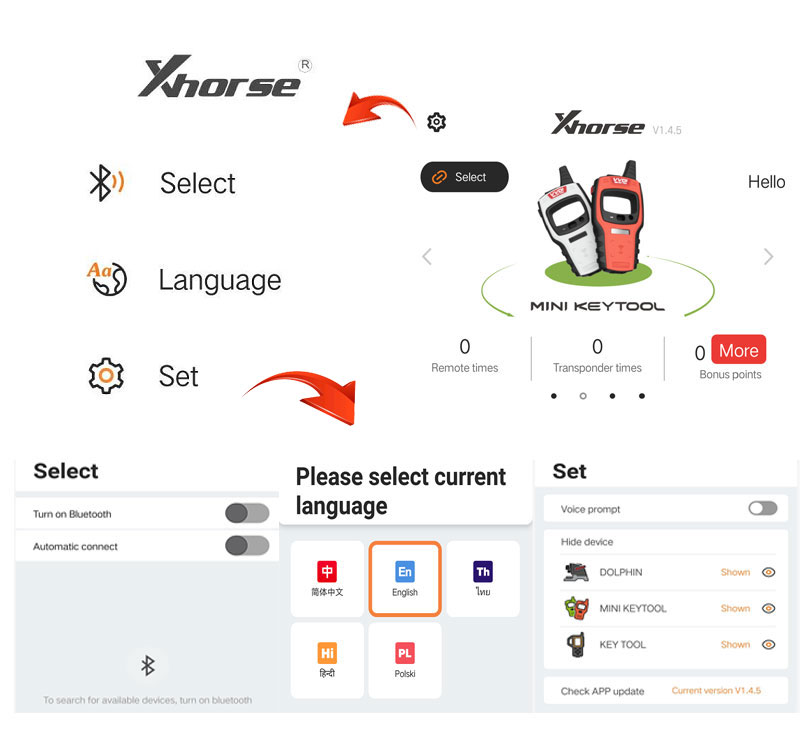
VVDI Mini Key Tool Firmware Update:
Database Update: (via a PC or mobile phone)
Update on a mobile iOS or Android

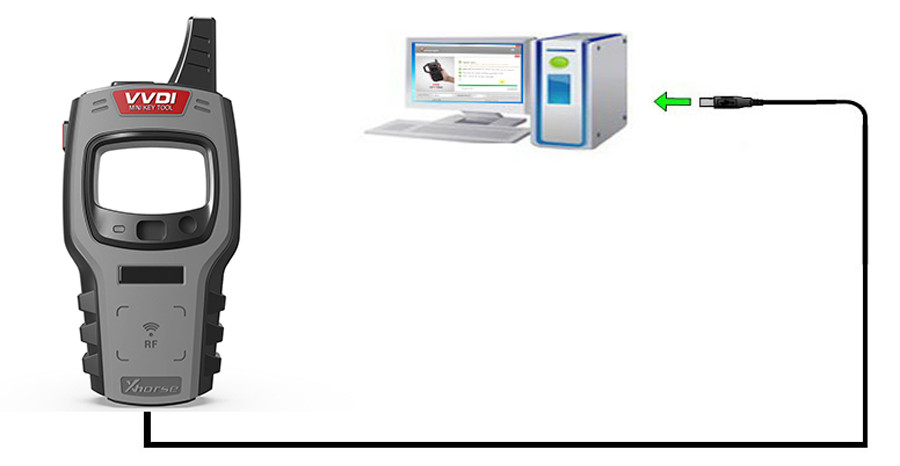
VVDI Mini Key tool VS VVDI KEY TOOL Max:
| Item | Mini Key Tool | Key Tool Max |
| Appearance | Small, light and portable | Contain screen,Convenient |
| Update | Easy to update app. Most update can be done "Update Kit" | System update |
| Connect | Power and network are required | Work Alone |
| Functions | Remote and Chip Generation & Copy are the same database with Max |
Remote and Chip Generation & Copy are the same The same database with Mini |
| ID48 96bit function and Token | Have,and 1 day a free token everyday for one year After on year should pay for token |
Should generate Xhorse new remote key 10pcs then system open the ID48 96bit Pay for the token |
| Bluetooth | No | Yes |
| Connect XP005 Mini OBD | No | Yes |
Reviews: (User Feedback)
Michael Wheepy Crousaz:
I will keep it with me all the time, Very convenient to check transponder type and frequencies, small and easy
I have only 1 fear about that tool, It's that it will become too easy to anyone to make themselves keys. That's bad. It's killing key and locksmith market
And security of course
Kike Ortiz:
Well from my experience, mini key tool will do a quicker and better job then the key tool. The mini will NOT renew remote for what I understand. I bought the mini recently as I wanted to do a ID 48 for VW and online, since offline can damage the original remote. I notice the activation would cost $250, and the mini was at $139-150. With free activation and 1 year tokens. So now have both. well 1 job pays for itself. Actually have 2 key tools and 1 mini, if a new one comes out that does something totally new, I'll probably buy it. 1 or 2 jobs pays for itself. I've had case where my AutoProPAD or other programmers fails, and key tool gets the job done. Probably my favorite tool. Just pre ordered 80 super chips as well
Kelvin Tan:
Just different on level. Low spec, middle spec and high spec.
Andrew Cuillo:
able to clone an H chip with mini keytool, u just need the super chip the pixels are not bad. it’s because the camera shutter is faster than the LCD refresh rate. beasides, it happened so quick and it was sunny outside I probably caught a glare but it is fine
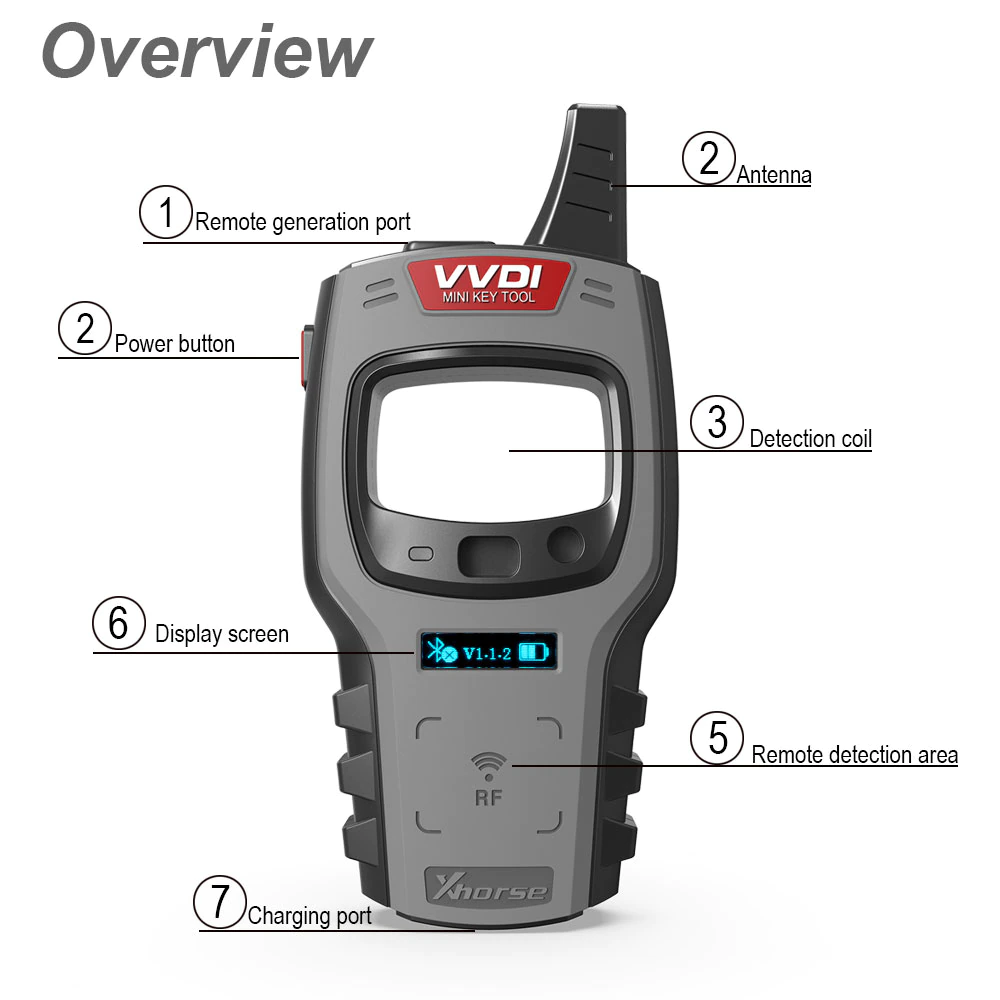
Specifications:
| LCD Size | 2.4’ | |
| Extra Power | 5V/1A | |
| Usage Time | ≥10 Hour | |
| Product Size | 108x194x28mm | |
| Charge Current | 1A | |
| Battery Capacity | 150mAh | |
Package List:
1pc x VVDI Mini Key Tool Device
1pc x Remote Programming Cable
1pc x USB cable
1pc x User Guide



Contact us:
Email: sales@XhorseShop.de
Whatsapp:+86-19947586579
+86-13429866263
Wechat: +86-13429866263
Video
How to use Xhorse VVDI Mini Key Tool ?
Technical Support
How to enable VVDI Mini Key Tool ID48 96BIT Copy.pdf (814K) How to share ID48 96bit copy between VVDI2 and Keytool.pdf (185K)
1. How to Activate Copy 48 96bit for Mini VVDI Key Tool
2. How to Check How Many Tokens Left in Xhorse VVDI Mini Key Tool?
3. How to install new Xhorse App and register VVDI Mini Key Tool?
2. How to Check How Many Tokens Left in Xhorse VVDI Mini Key Tool?
3. How to install new Xhorse App and register VVDI Mini Key Tool?
How to activate Copy 48 96bit for Mini VVDI Key Tool
1. Customer can free activate the 96bit 48 clone in Xhorse APP if they buy the vvdi mini keytool ,and customer can get every token per day for 1 year2. Customer need log in the app and link the device to the account, then go to "Shop" then choose to activate the "Function" of the copy 48 96bit for 1 year
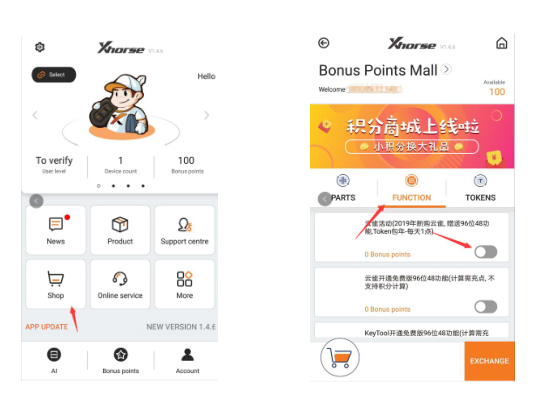
Notice: The activation is only for vvdi mini key tool, and customer also can use the points to dothe caculation, it will charge 100 points for each calculation
How to Check How Many Tokens Left in Xhorse VVDI Mini Key Tool?
To Check how many tokens left in Xhorse vvdi mini key tool, you need to register Xhorse app and combine device first.1. After Combine Device in Xhorse App, Select Account
2. Go to Customer Self-Service
3. Now you can see mini key tool bonus points and tokens information
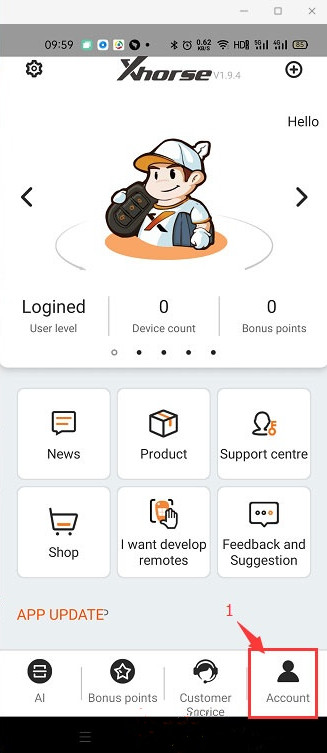
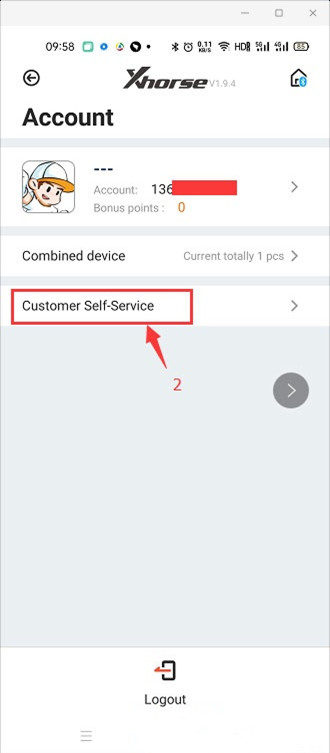
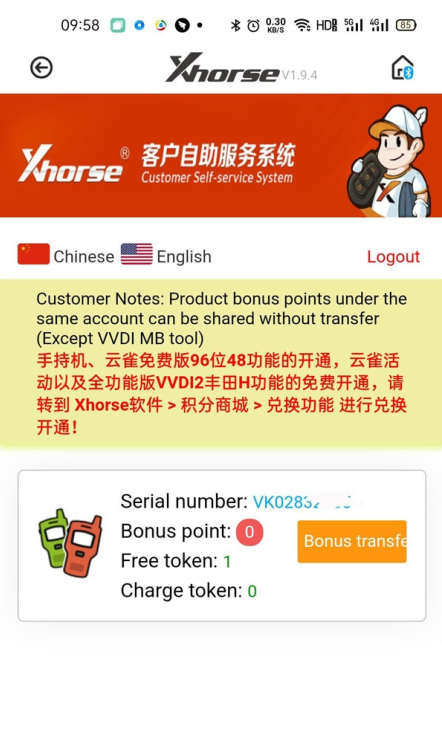
How to Install New Xhorse App and Register VVDI Mini Key Tool?
Check Step-by-Step Guide Below.Step 1: Download App
There are 2 ways to download App, scan the QR code or download App from Google Play store
1) Xhorse App QR code

2) In mobile phone (Android or iOS system), seacrh "Xhorse" in Google Play Store
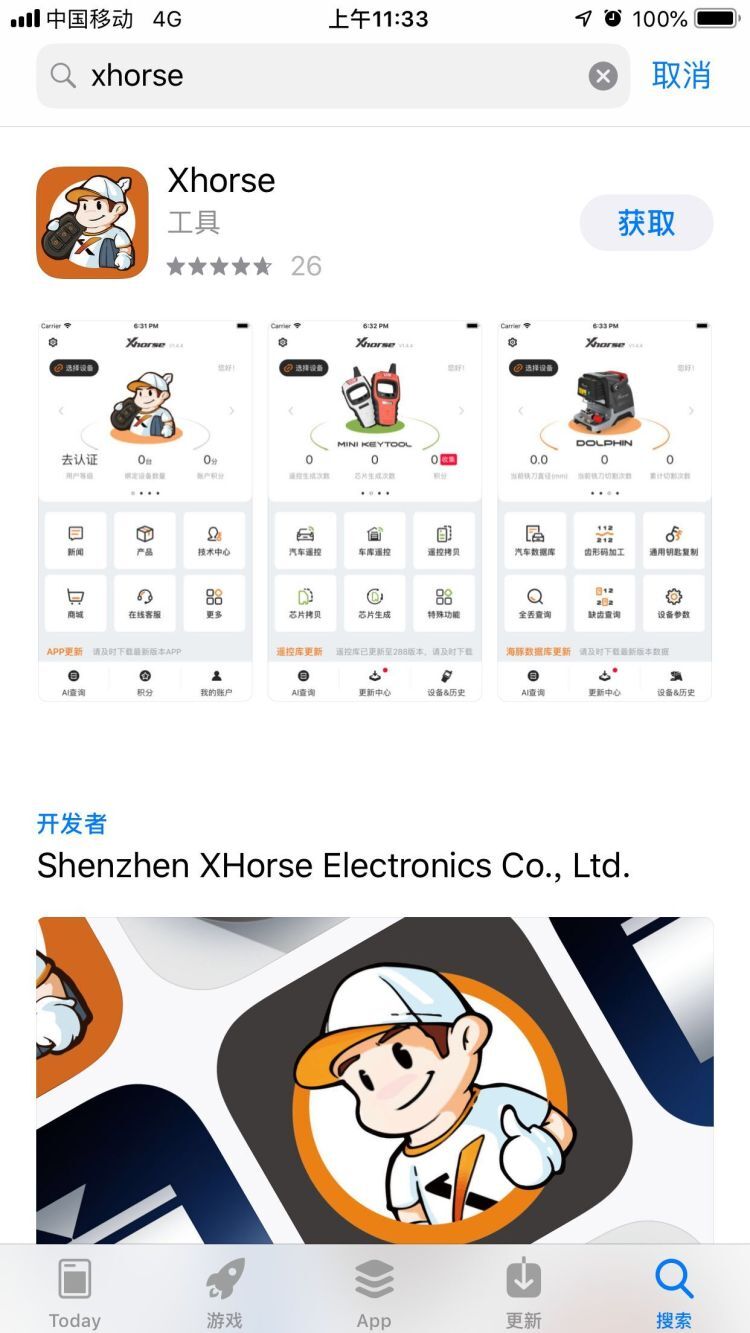

Step 2: Install App
Install and Open App
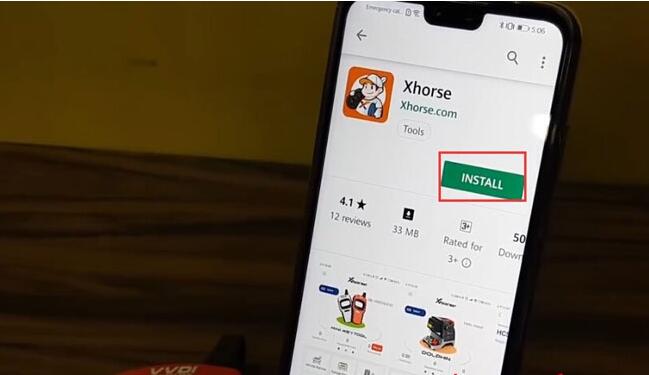

Scrolling app basic information display and press "TRY IT NOW"


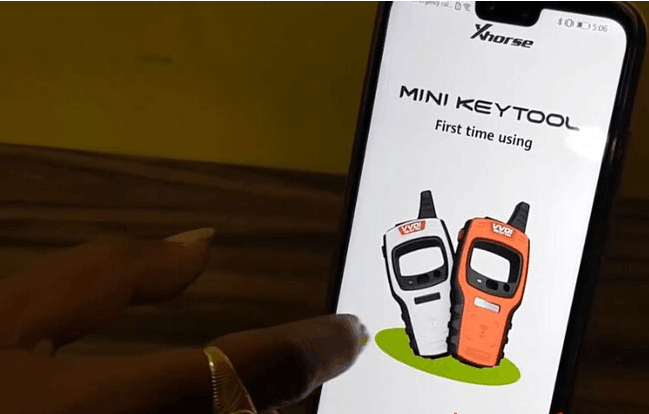
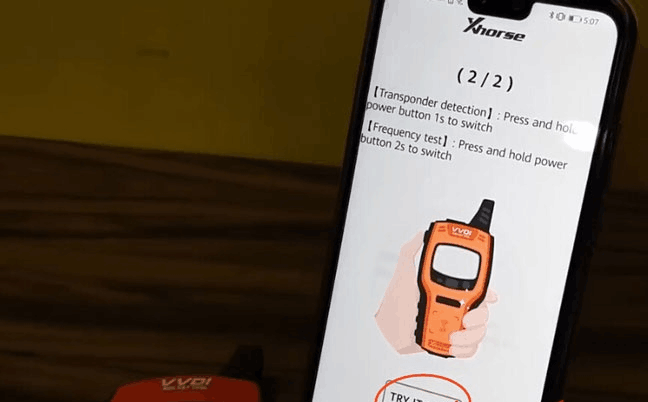
Power on VVDI Mini Key Tool, choose "select" button
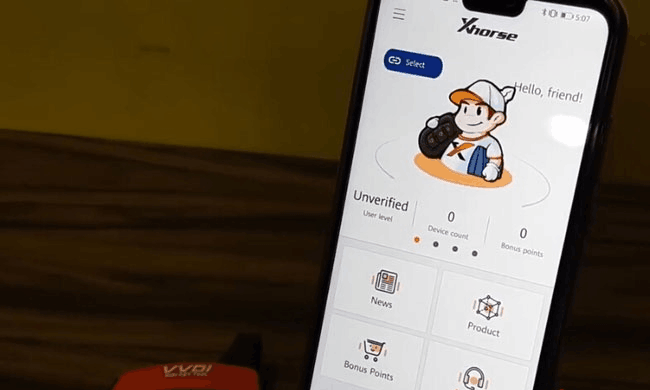
Allow Xhorse to access the device location
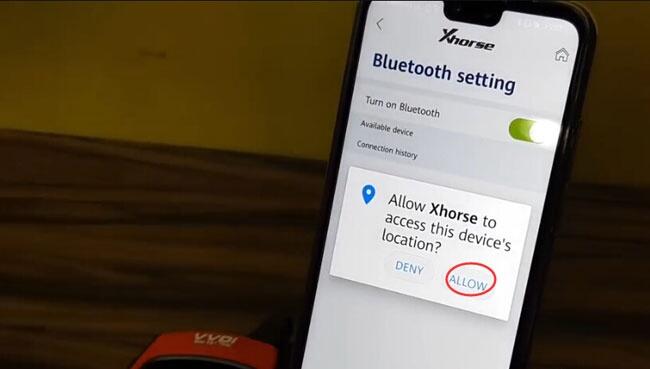
App will display all available devices, press the device you need to connect
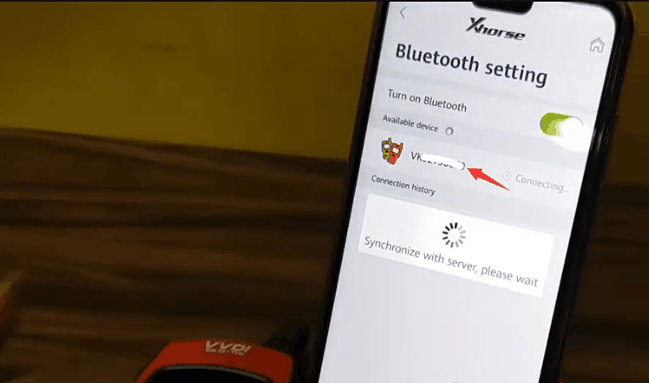
Select database language and continue
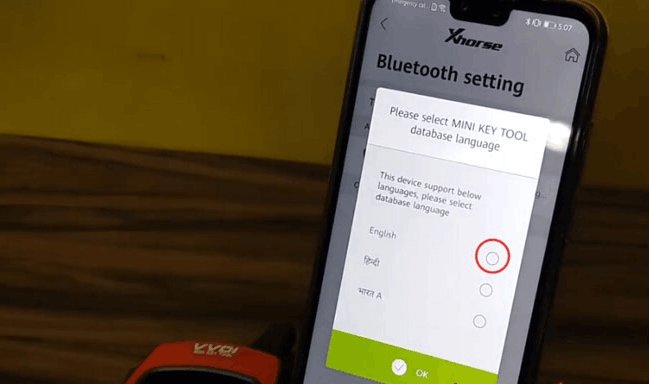
Mini Key tool is connected
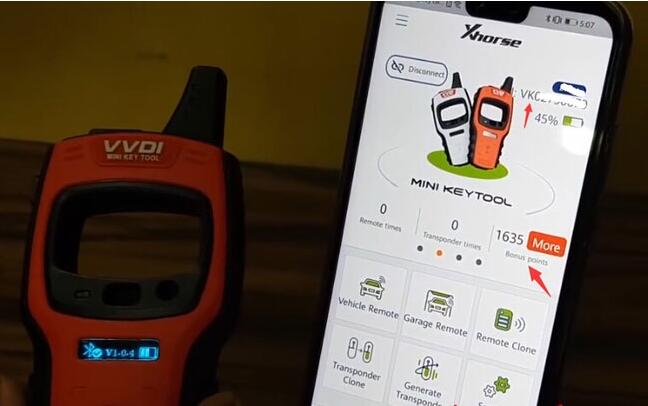
If App prompt there is a database update, do it
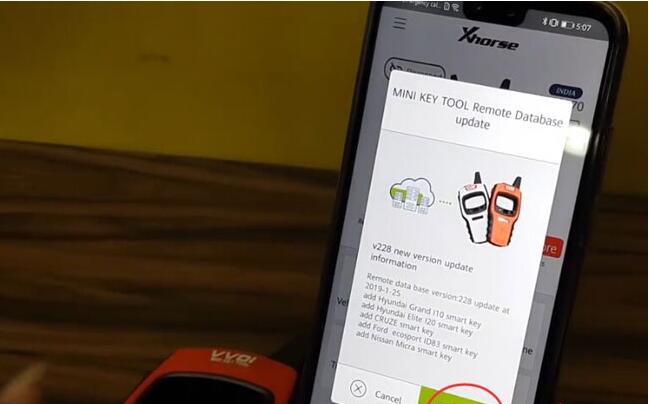
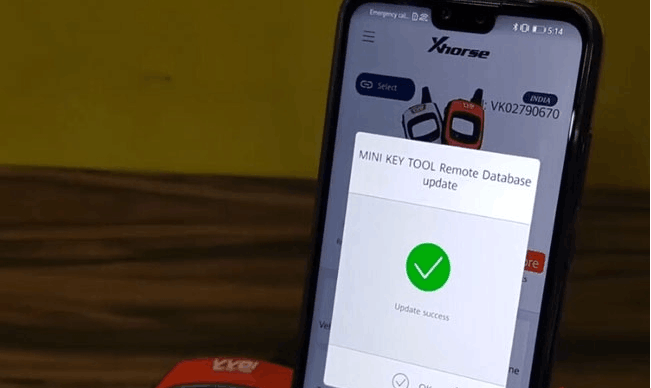
Step 3: Register Account
Go to main interface, press ME center
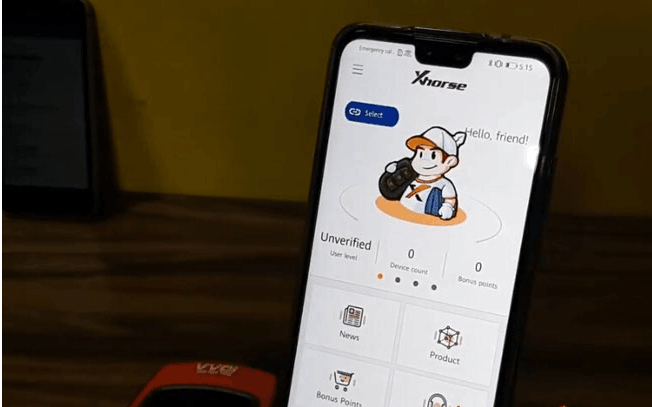
Press please login
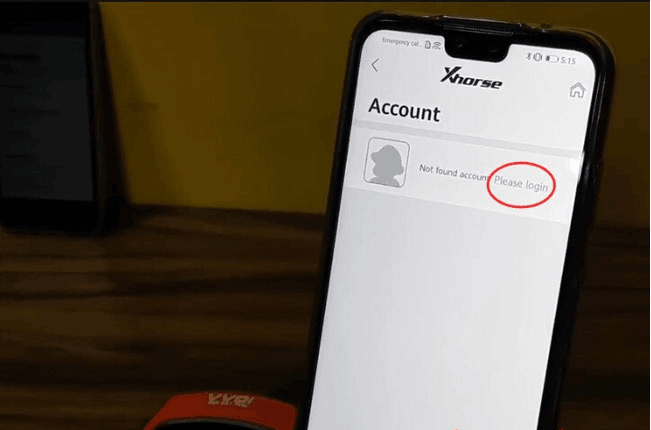
Xhorse app ask to enter mobile phone to register an account
You are allowed to select area code within the app
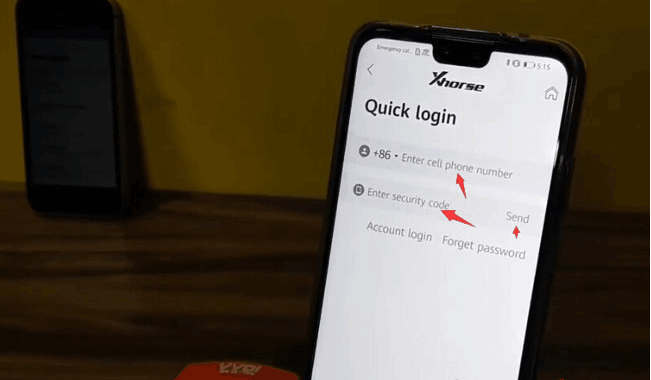

Enter your phone number and verification code to login
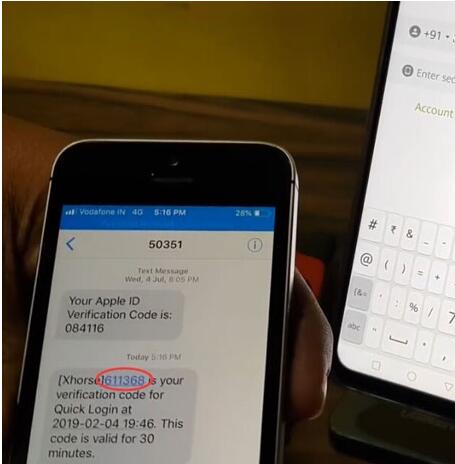
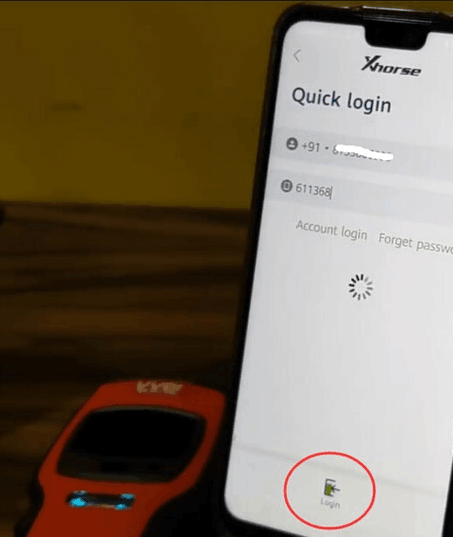
Set and repeat your password
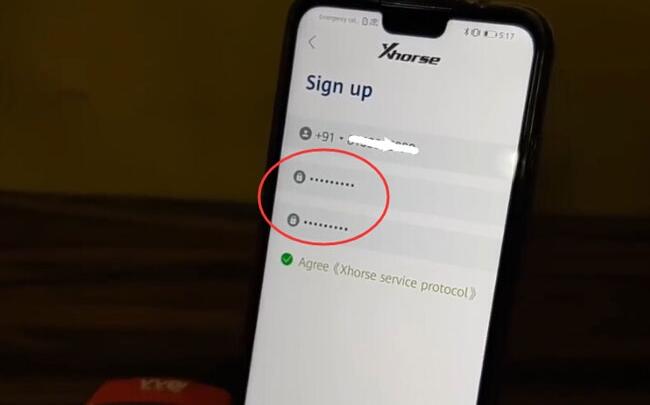
Your account has been created
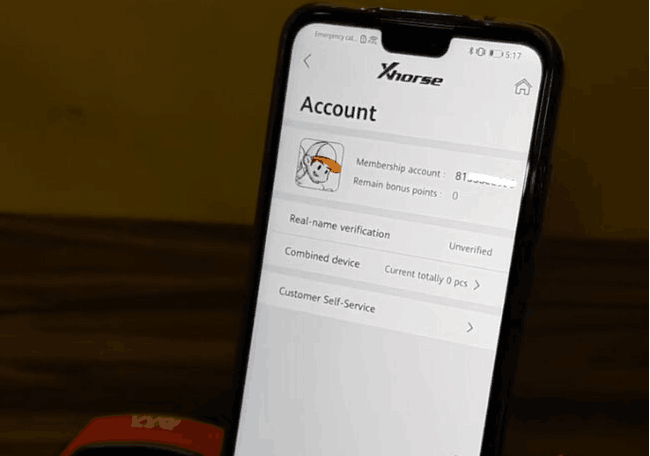
Condor Dolphin key cutting machine shares the same procedure.
Now you can use the new App and xhorse tools.