23% off
Original Xhorse M1 Clamp for Condor XC-Mini/ XC-Mini Plus and Dolphin XP005 Key Cutting Machine
Art.-Nr. SL261-E
Nicht vorrättig.
Geschichte 239 verkauft.
Letzter Preis: €199.00Kaufe jetzt: €154.00
23% off
: M1 Clamp
2 : M1 Clamp
Buy Key Tool Plus Advanced Version,Get Free One Year Unlimited BGA and ID48 Token
Need Better Price, Please Contact:
Email: sales@XhorseShop.de
Whatsapp:+86-19947586579
Need Better Price, Please Contact:
Email: sales@XhorseShop.de
Whatsapp:+86-19947586579
Gewicht:
0.5KG
Paket:
18.5cm*12.5cm*5cm
( Inch: 7.28*4.92*1.97 )
Kehrt zurück:
Return for refund within 30 days,buyer pays return shipping. Read details »
Produktbeschreibung
Xhorse XCMN01EN M1 Clamp for Condor XC-Mini plus and Dolphin XP005 Key Cutting Machine
Original Xhorse XCMN01EN M1 Clamp for Condor XC-Mini/ XC-Mini Plus/ Dolphin XP005 Key Cutting MachinesNotice:
1. Size: 123mm x 47.5mm x 53mm
2. Already included in the CONDOR XC-MINI Plus package. If yours is broken, you can buy it again.
3. Function: Work for Condor XC-007, Condor XC-Mini, Condor Dolphin XP005, Dolphin XP007 Key cutting machines.
4. Support Type: Standard Single/ Double Sided Key

How To Install the Clamp
1. Turn the LOCKING WRENCH counterclockwise on the left side to loosen.
2. Choose the clamp according to the key type, Push the clamp from the right side of the CLAMP CARRIAGE to limit position
3. Turn the LOCKING WRENCH clockwise to tighten the clamp

Clamp Calibration
1). Enter the Main interface, Click on Self Test

2). Enter Self Test interface, Click on Clamp Calibration
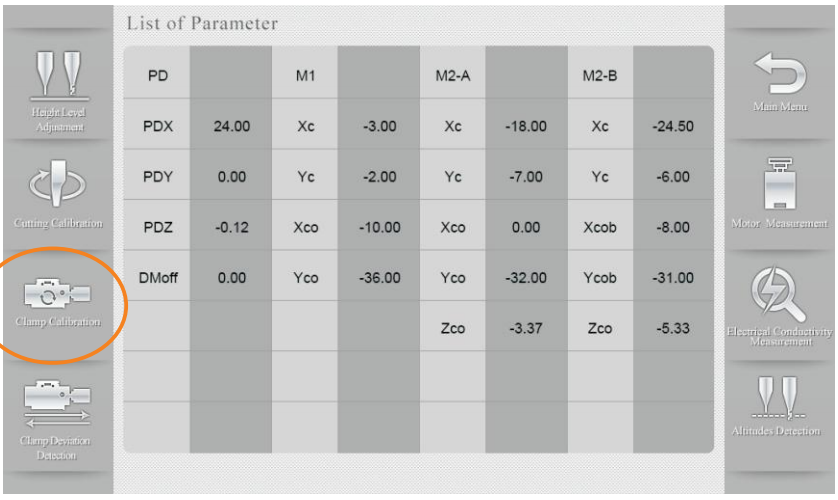
3). Enter Clamp Calibration, Click on M1 button

4). Follow the steps on the screen, then click on CONTINUE. Then other clamps is the same steps

Package List:
1pc x XHORSE M1 Clamp



Contact us:
Email: sales@XhorseShop.de
Whatsapp:+86-19947586579
+86-13429866263
Wechat: +86-13429866263











